- Download Wineskin Winery.
- Download latest update of our game;
- Start Wineskin Winery.app (make sure you have a Wrapper version and an Engine);
- Select the Engine you want to use (any of them should work for the game), and press the “Create New Blank Wrapper” button;
- Name your wrapper ToD (or the other way at your discretion);
- When its done being created, click the button to view it in Finder in the finished window;
- Right click on ToD.app in Finder and select “Show Package Contents”
- Move the game folder from the archive with game release TOD v.0.* to the folder drive_c/windows;
- After that double click and run Wineskin.app and click Advanced;
- In the Configuration Tab, near the Windows EXE blank, press the Browse Button;
- Select the file in the drive_c/windows/Threads of Destiny folder called Game.exe;
- Exit the Wineskin.app back to Finder and run ToD.app that you’ve just created. It should work fine now.
How To Play Windows Games On MacOS
What’s your reaction?
Love0
Sad0
Happy0
Sleepy0
Angry0
Dead0
Wink0


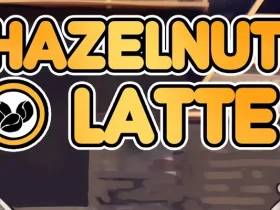

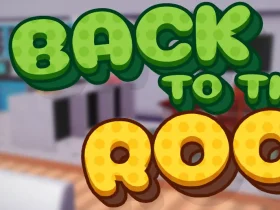

Leave a Review