When a young girl has the ultimate power over your emotions… do you want to resist?
A successful middle-aged man takes a break from work to take care of his shy goddaughter who, for unknown reasons, is developing empathic powers that can influence emotions. As they spend more time together and explore dark events from their past, the story explodes into a mix of drama, secrets, conspiracies, and sensual revelations that involve a desperate married boss, a curvy ex-wife, a sporty stepdaughter and a couple of mysterious exchange students.
This is a story-driven, slow-build game with emphasis on unique quality content. It encompasses themes with sci-fi and philosophical elements set against a real world background, as well as some irreverent humor sprinkled in for good measure.
Installation: Extract, Run and Enjoy!
Developer: Burst Out Games
Censored: No
Version: Ch. 24 Styling
Language: English
Genre: 3DCG, Male protagonist, Animated, Mobile game, Corruption, Creampie, Dilf, Groping, Incest, Oral sex, Vaginal Sex, Voyeurism, Humor, Parody, POV, Romance, Superpowers, Harem, X-ray, Drama, Action
Chapter 24 – Styling
Chapter 24 added.
Most extensive dialogue tweak yet!
Up to 10-15% of previous dialogue has been reworked, corrected, and/or reformatted to make it easier and more concise for players.
- Support Developer Of This Game On
- Patreon
- Discord
- Itch.io
- SubscribeStar
Download For Windows/Linux
Download For Mac OS
Download For Android
Download Incest Patch & Mod
Features:
- Adds an in-game walkthrough for the important choices.
- Adds Cheats for points.
- Adds option to change name anytime in Preferences & Cheats screens.
- Adds option to Name Saves.
- Adds Textbox Text Size & Transparency Sliders in Preferences screen.
- Adds Toggle option for quick menu by hitting Q on the keyboard or toggle in Preferences screen.
Installation:
PC: Unzip the mod and put the folder named “game” from the mod in your “PowersThatBe-v0.**-pc” folder. Overwrite files if required.
MAC: Unzip the mod -> Right-click your “PowersThatBe” app -> Click “Show Package Contents” -> Open the “Contents” then “Resources” folders -> Hold the Option key and drag the folder named “game” from the mod to the “autorun” folder -> Click merge

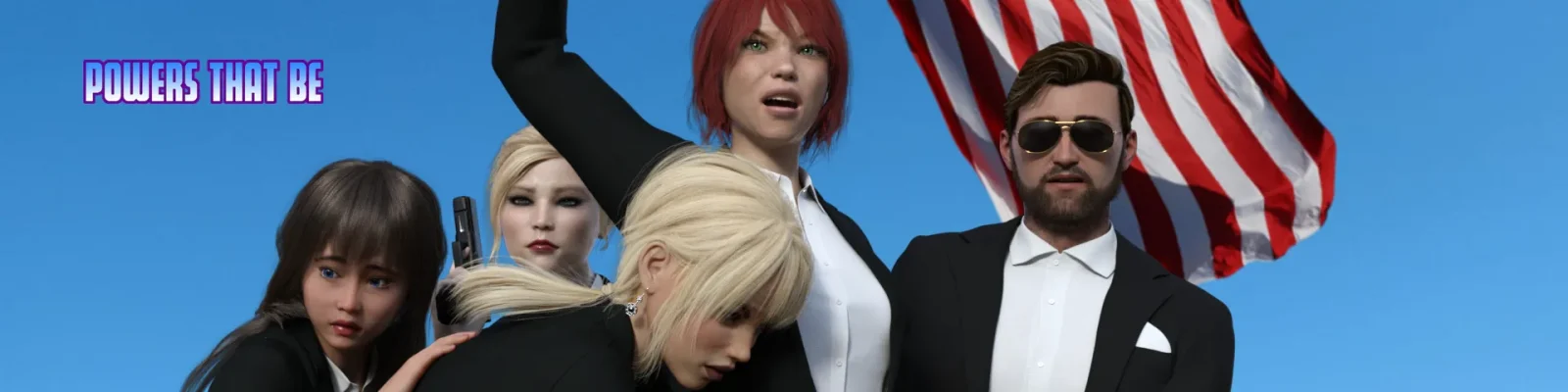













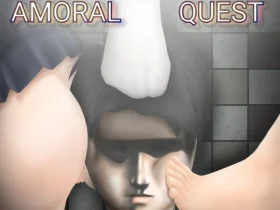




Leave a Review